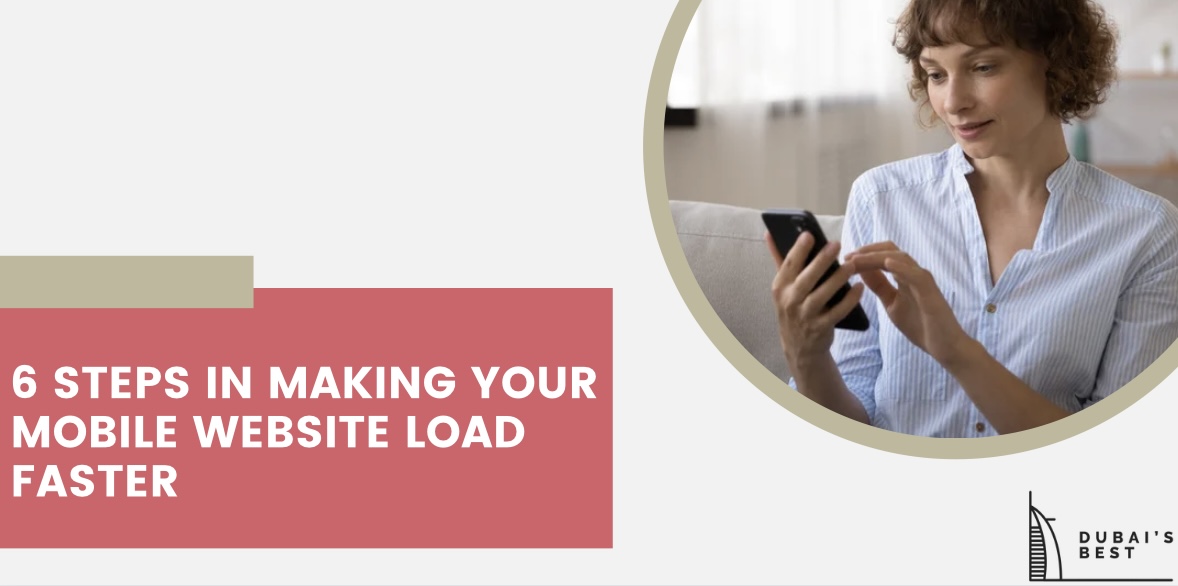6 Steps in Making Your Mobile Website Load Faster
Mobile websites are an essential part of a website’s success. They allow users to browse on the go and provide an alternative to using the full desktop website.
But mobile websites are often slower than their desktop counterparts and can frustrate visitors if they take too long to load. Here are some tips for making your mobile website load faster.
1. Use custom fonts seldomly
You want your website design to look amazing. You want it to be eye-catching and reliable, with seamless transitions and a rock-solid structure.
On the other hand, you don’t want your users looking at an endlessly spinning “loading” circle as they wait for your pages to load.
Custom fonts are great, but they can also slow down your site’s performance significantly. They require either JavaScript or CSS, which is used to render the text on the page and can bog down your page if you’re not careful.
Instead of using custom fonts everywhere you go, opt for Google’s free web fonts or stick to basic HTML elements like headers or bold texts.
2. Take advantage of Google AMP
Google AMP (Accelerated Mobile Pages) is a project run by Google that allows you to create stripped-down versions of your web pages for the mobile experience.
These pages are served from Google’s own servers, which means they load significantly faster. When you activate AMP on your site, Google creates and serves AMP-optimized versions of your content.
When someone searches for something related to your content using Google search, they might see an AMP version of your page in their results.
The only real downside to activating Google AMP is the added maintenance it requires. You need to maintain two versions of each content page: one for desktop users and one for mobile users.
This can be problematic if you use dynamic elements such as forms on your website because these often require separate management software. You’ll also need some technical know-how to set this up properly in order for it to work correctly.
3. Optimize your content for mobile
You can do all the optimization you want for your desktop site, but if you haven’t done your mobile SEO well, it won’t matter.
You need to think about how people are searching on mobile devices and make sure that your content is optimized for their needs.
Start by creating a list of search terms and phrases that users might use when looking for content like yours on their phones.
Next, check out Google’s keyword tool (Keyword Planner) to see what kinds of searches these actually generate. You can then gather keywords for your website based on the search engine results pages (SERPs).
4. Keep your web design simple
There is a famous quote by Leonardo Da Vinci that goes, “Simplicity is the ultimate sophistication.” And this applies to web design too.
In order to make your website load faster, you need to simplify your design. You should use minimalistic images and avoid using animations, sliders, etc.
You can also use a fast web host (don’t go for the cheapest one) and optimize your code so that it loads faster on mobile devices.
If you are using WordPress, just reduce the number of plugins you’re using on your website (or make sure they are optimized).
Also, keep your homepage simple; don’t overload it with too many elements, as it will take time to load.
Another thing you can do is reduce the number of advertisements you’re displaying on your website, as they will slow down its loading speed.
If possible, try putting all ads below the fold or on a separate page so users don’t see them before everything else loads.
5. Use compressed images
It’s not just the number of images on your website that are killing your load time but their size as well. Huge images cause pages to load slowly and eat up visitors’ bandwidth.
So, if you want your site to load faster, you need to use compressed images and scale them for mobile instead.
If you don’t want to compress your images yourself or buy professional image compression software, there are many free options available online.
A good choice is TinyPNG, which automatically scales down the size of your JPEG and PNG files without sacrificing too much quality in the process.
If you do want to get creative with compressing images yourself, GIMP is a free alternative to Photoshop that’s great for beginners and advanced users alike.
6. Turn your browser caching on
The principle of caching is simple: whenever a user visits your website, their browser will copy the files and data from your server.
The next time they visit, it’ll just load from their own device instead of loading everything all over again from the server.
This allows the browser to serve up content faster without needing to send requests to the server every time. To turn on browser caching, you can either edit your .htaccess file or use a plugin like WP Fastest Cache.
We recommend using a plugin if the server doesn’t allow access to the .htaccess file (for example, when you’re running WordPress on a shared hosting plan).
When it comes to digital marketing, your website is an integral part of that. It gives both your new and current customers an idea of everything your brand represents.
Simply put, if your website is either poorly designed or slow, it will affect your brand image and revenue.
If you find that you have this problem. it’s advisable to hire a digital marketing agency or creative agency for your brand. They will help you with your website needs as well as any marketing strategies to boost your brand image.
More resources on business and marketing:
Best Advertising Agency in Dubai
A Guide to Doing International Business in the Middle East